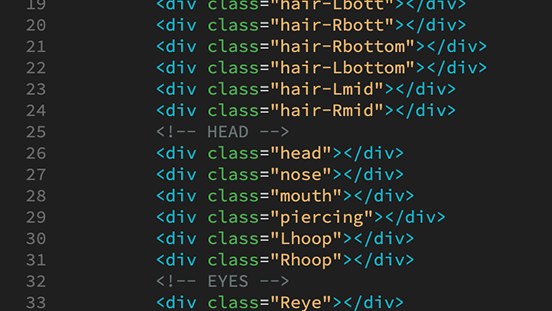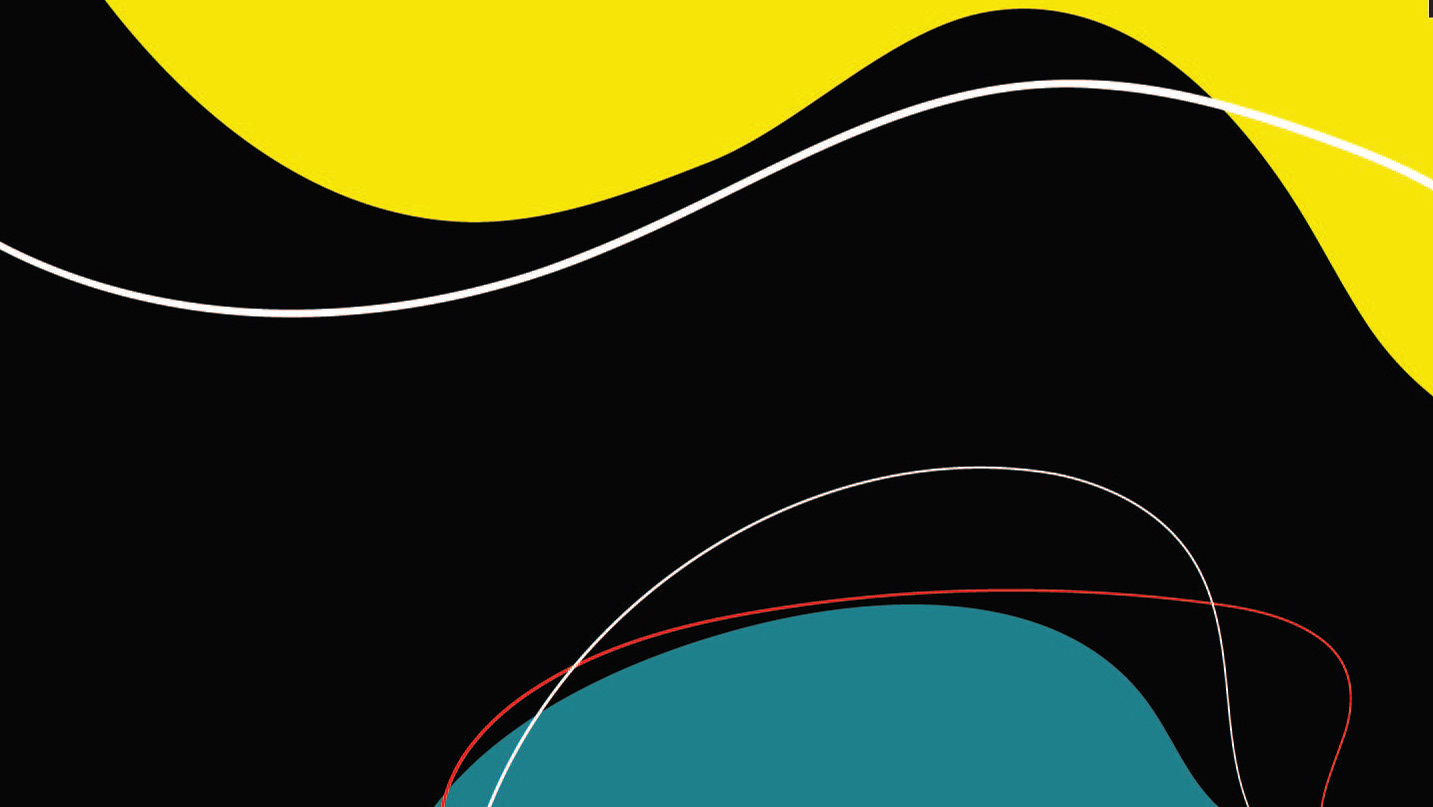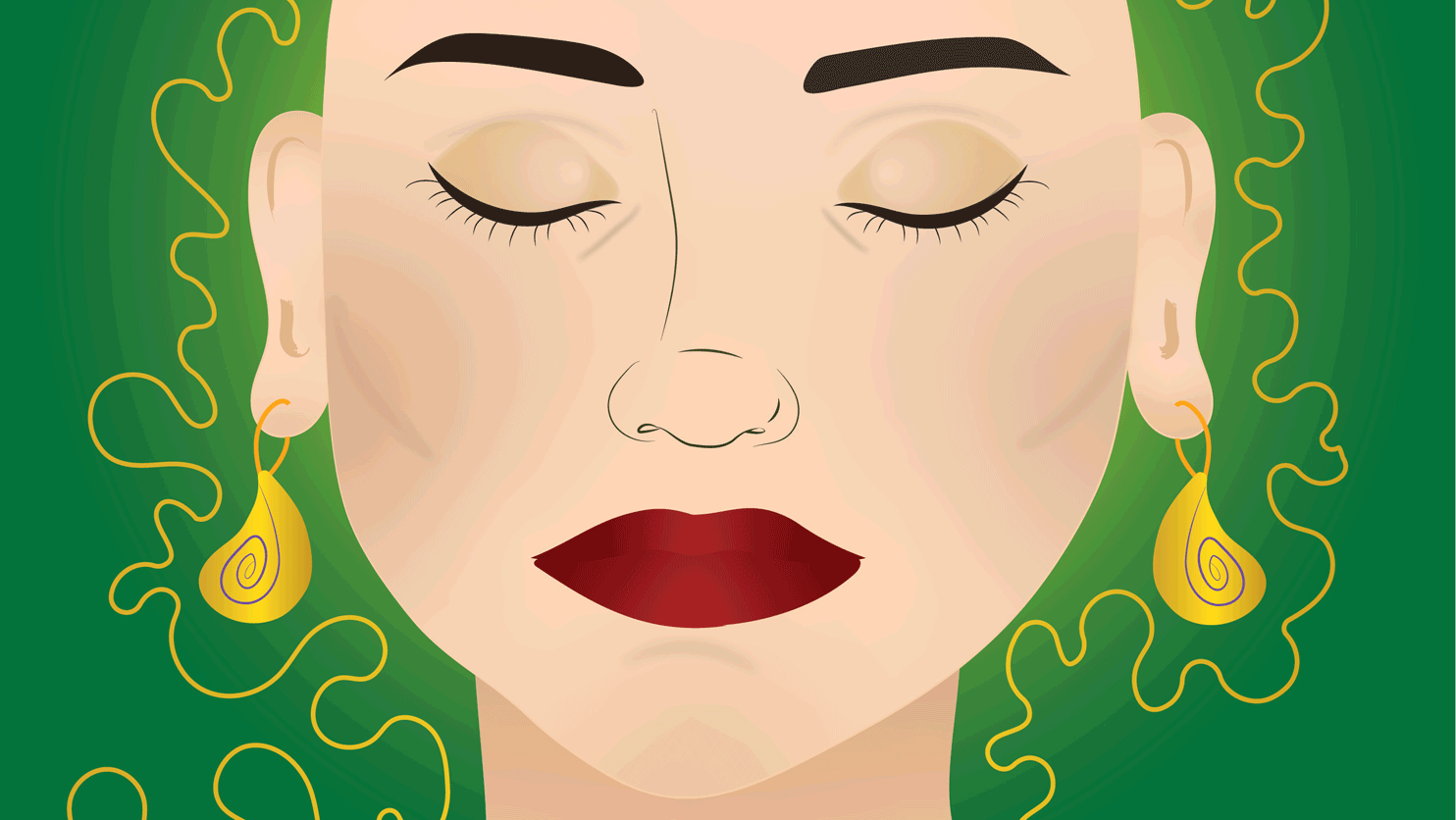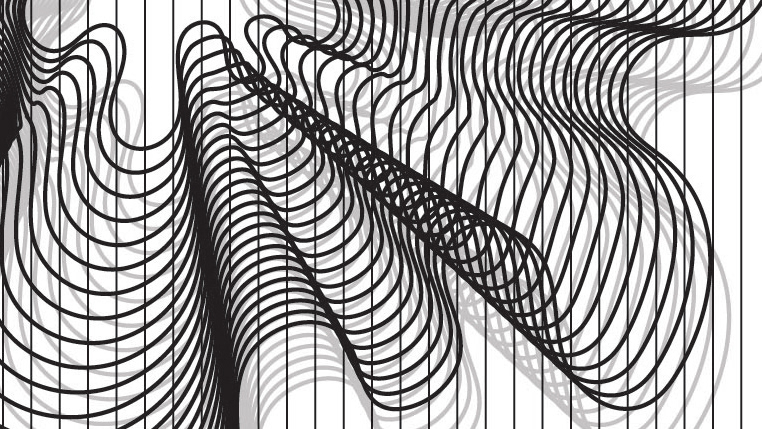ART DAZE
UX/UI DESIGNER
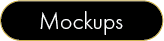

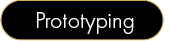

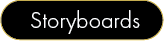

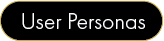

The goal was to create a design an art bio app for an art gallery.
This project was part of the Google UX Design certificate. Below are some steps of the design process. I began with hand-drawn sketches and moved into the digital versions. The goal was to create a user-friendly app that showcased the art gallery and its main feature, the artist's bio information. The home page includes an interactive map of the art gallery with clickable artist profiles that lead to the artist's bio. I wanted to ensure that the artist bio was very accessible so there are various ways for users to navigate directly to it.
Here is a peek at the digital wireframes and prototypes created for Art Daze.
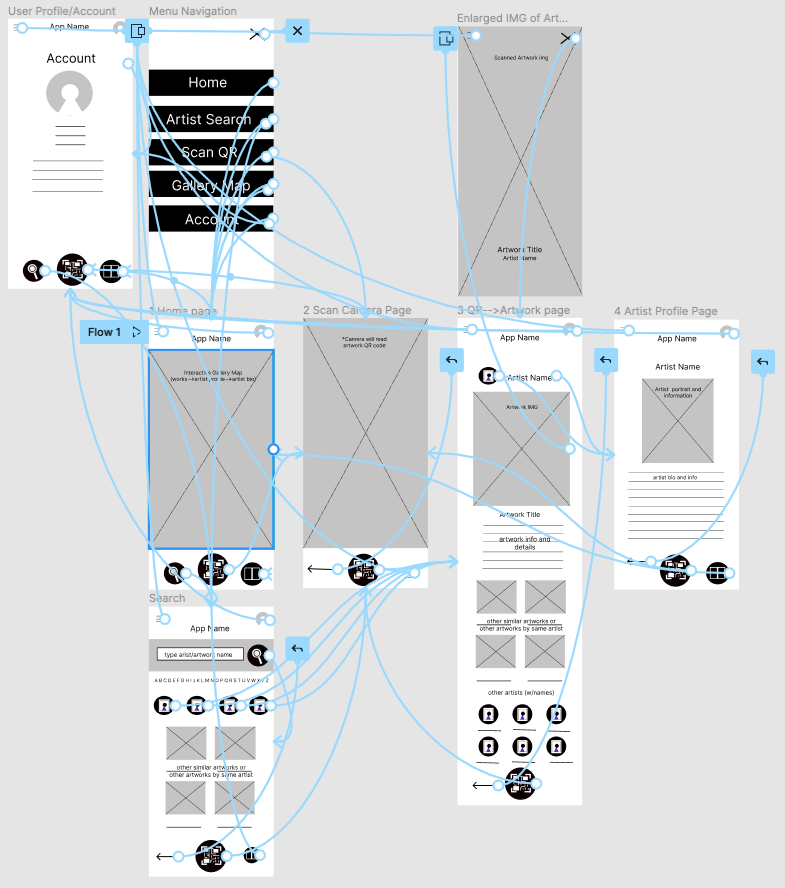
Lo-Fidelity Prototype
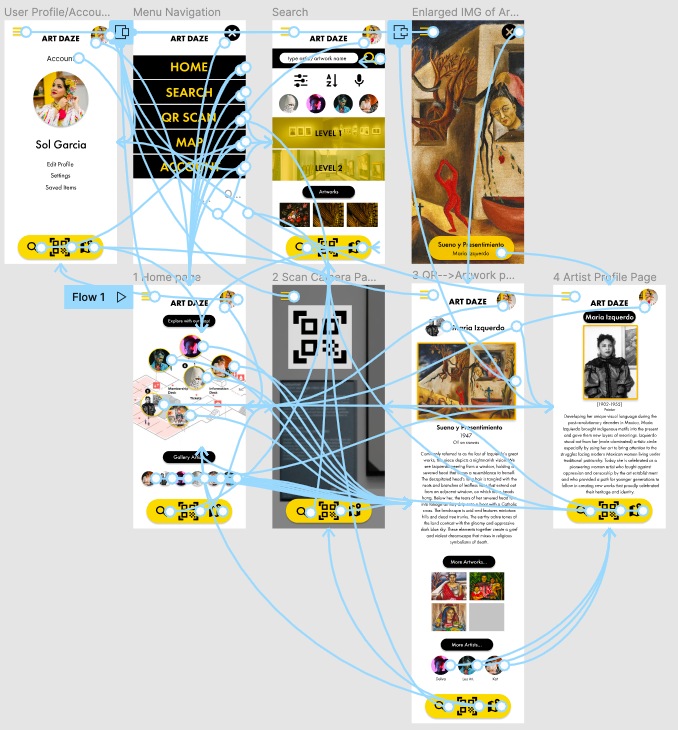
Hi-Fidelity Prototype
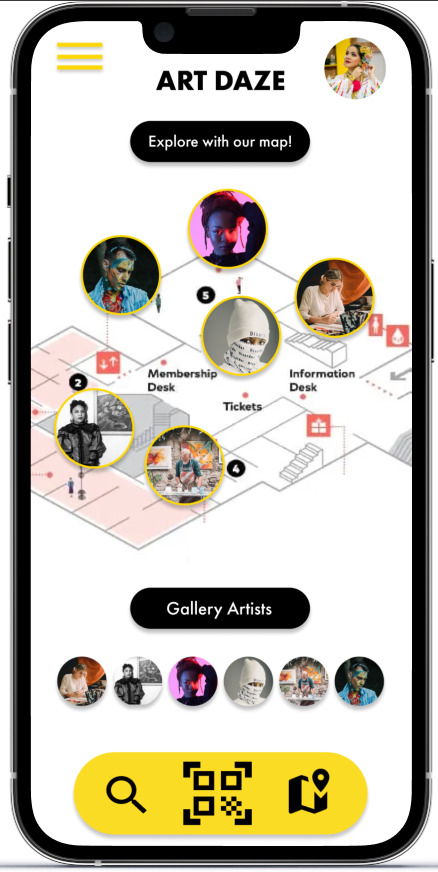
Home page with interactive map
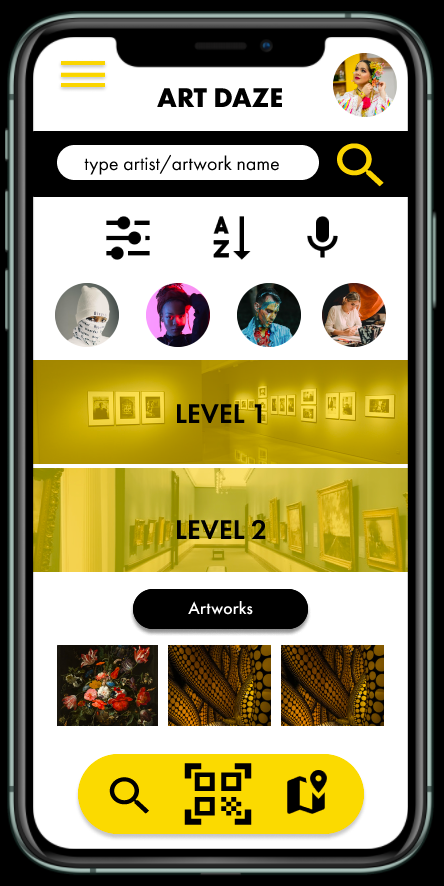
Search page
PARENTING 101
UX/UI DESIGNER
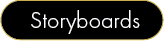

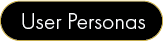

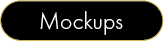

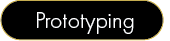

The goal was to design a tool to help first-time parents.
I created an app that is user-friendly and easy to navigate to ease the stress of first-time parents. I wanted to focus mainly on people who have little knowledge of what to expect from a child. I also wanted to embrace people who planned to be parents and those who did not.
Here is a deeper look at the creative process using Adobe XD to create prototypes.
Below you can view the mockup made of the Parenting 101 app home page. Next to that is a detailed look at the app pages and interface design.
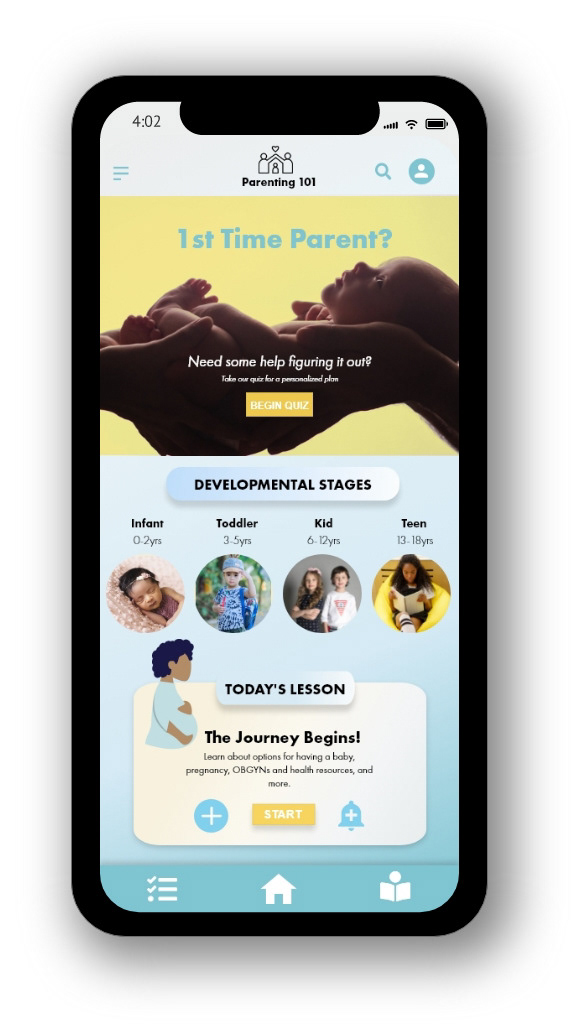
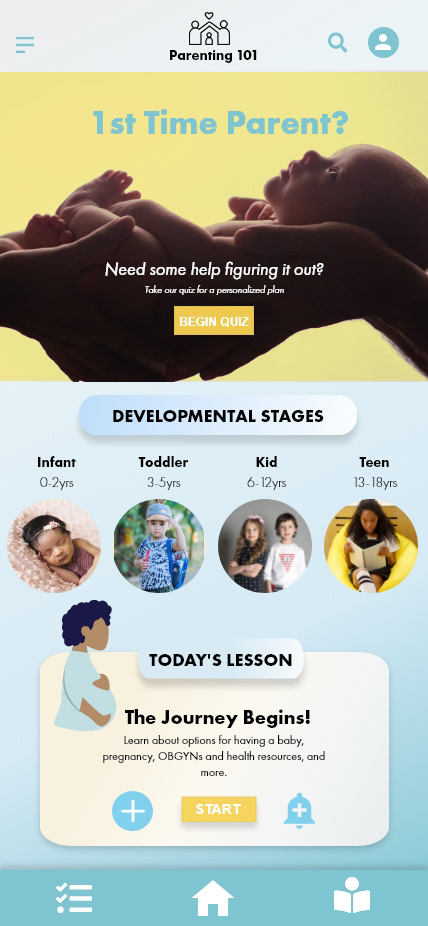
Parenting 101: Home Screen
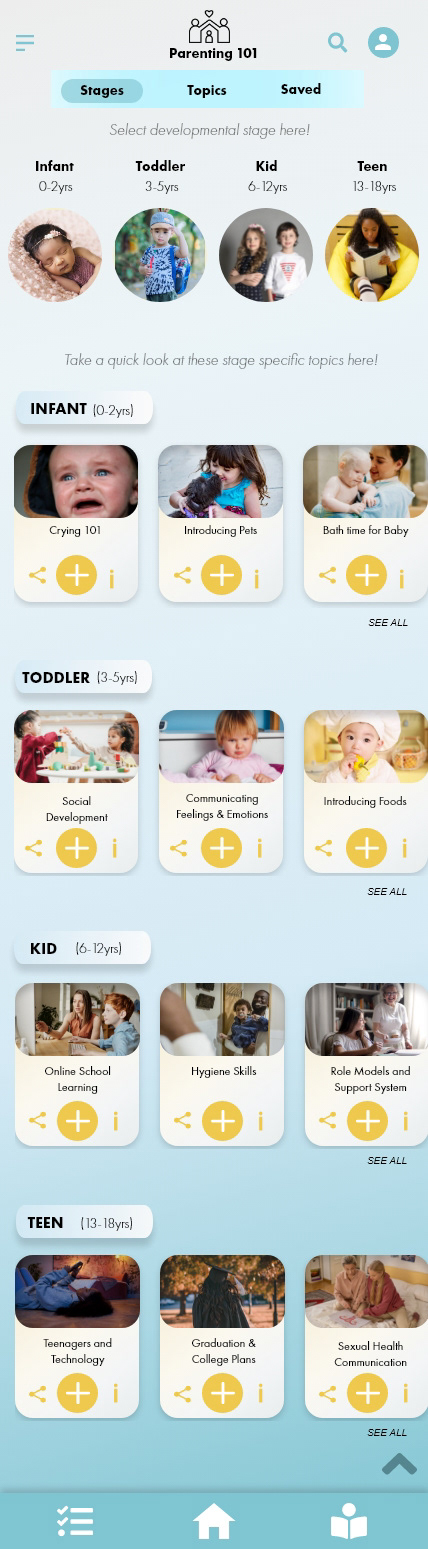
Parenting 101: Developmental Stages Screen
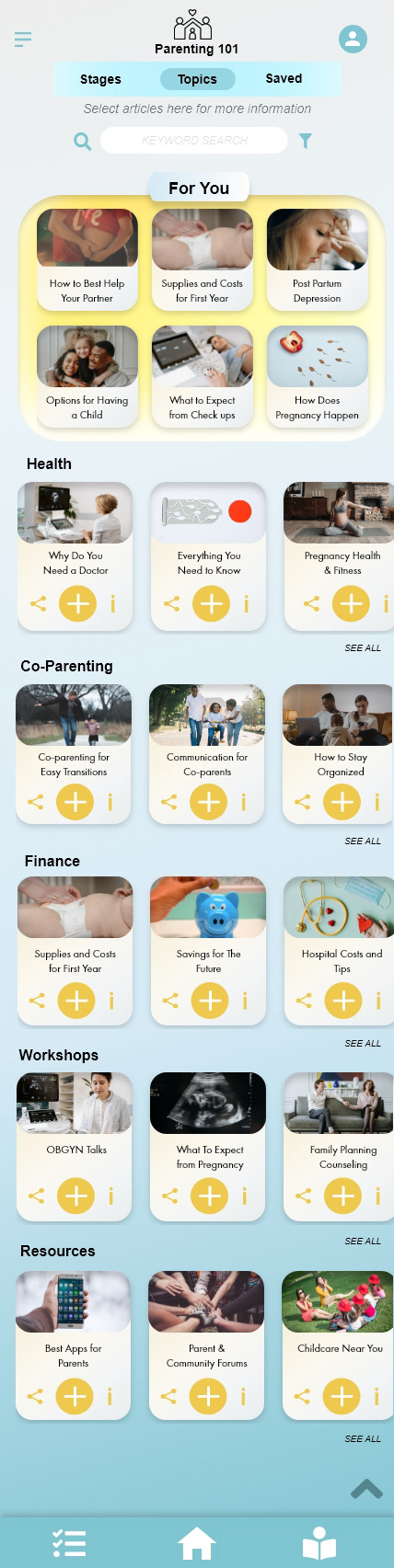
Parenting 101: Topics Screen
Stay posted for more!
But for now, I am currently working on creating an app that can be used as a tool to teach children about emotions to help regulate and better understand themselves.